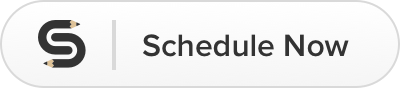Here are the ones I use:
Google+ Jennifer Shoer
Google+ Reconnecting Relatives
Blogger
Weebly
Feedly
Hootsuite
YouTube
Technorati
my new favorite: goodreads
Others: Shutterfly (personal), TripAdvisor, Dropbox (collaboration), Wordpress (tried it and hate it), mindmeister (like it, but don't use it much), picasa, flickr, Skype
Make Sense of Mayhem
Social media can feel like mayhem. Voices from all over the world, talking on multiple channels at once. Do you have to be everywhere at once? The simple and clear answer is no. It's not about see and be seen. It's about figuring out what you want to gain from your social media experience.
Define Your Social Media Community
1. Ask yourself who?
With whom do you want to connect?
- family?
- friends?
- colleagues?
- new people?
What do you want to learn, share or do?
- unique skill?
- personal insight?
- connect?
- collaboration?
3. Where do you want to be?
Where is fixed by who and what.
- Communicate with family? Facebook or blog
- Connect with colleagues? Google+ or LinkedIn
- Read personal stories about relatives reconnecting? feedly
- try out different platforms until you find your online homes
Once you have chosen your social media platforms, feel good that you have done your homework and found the best places for you to spend your limited time. Post, connect and learn in your new social media homes.
Read the Small Print
Be sure to read the terms of service for each of the sites. One big decision I made was not to freely share my family photos on sites where the owner of the site would then own 'my' pictures. For sharing photos with extended family and friends I always use Shutterfly. It's free, unlimited and my photos can be password protected.
| Get Help If you decide you need help setting up your social media experience to interact with your genealogy research goals, please let me know. In an hour we can discuss your goals, determine which sites you wish to use and set up your accounts. | |

 RSS Feed
RSS Feed